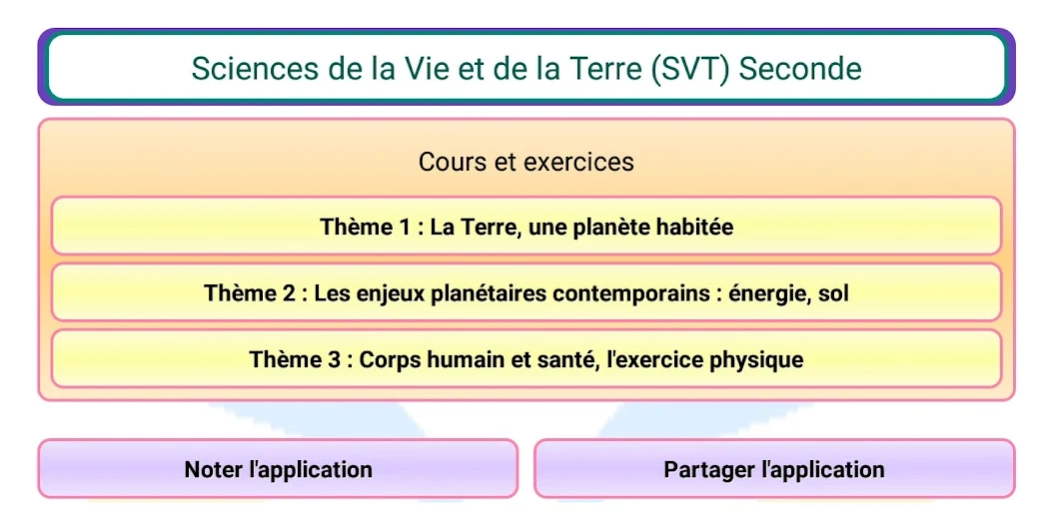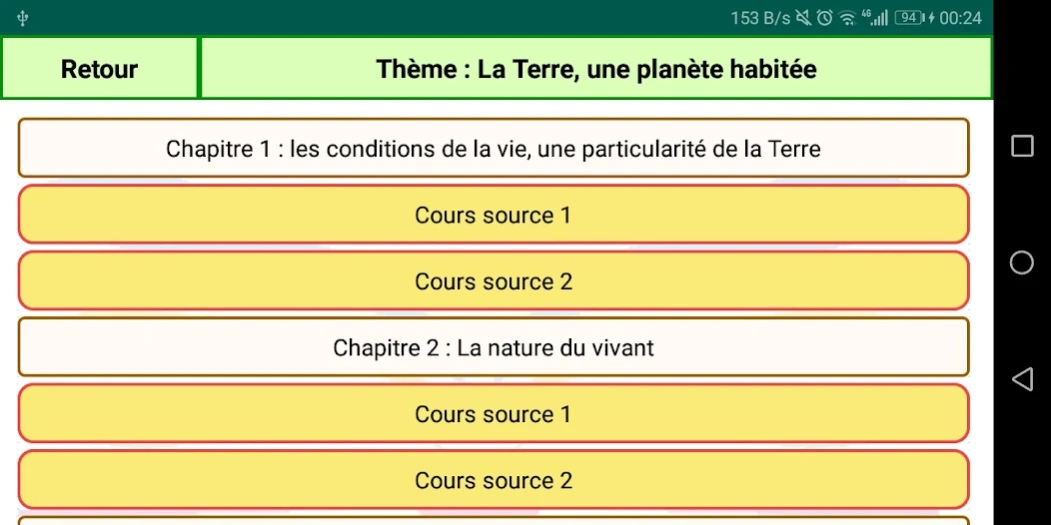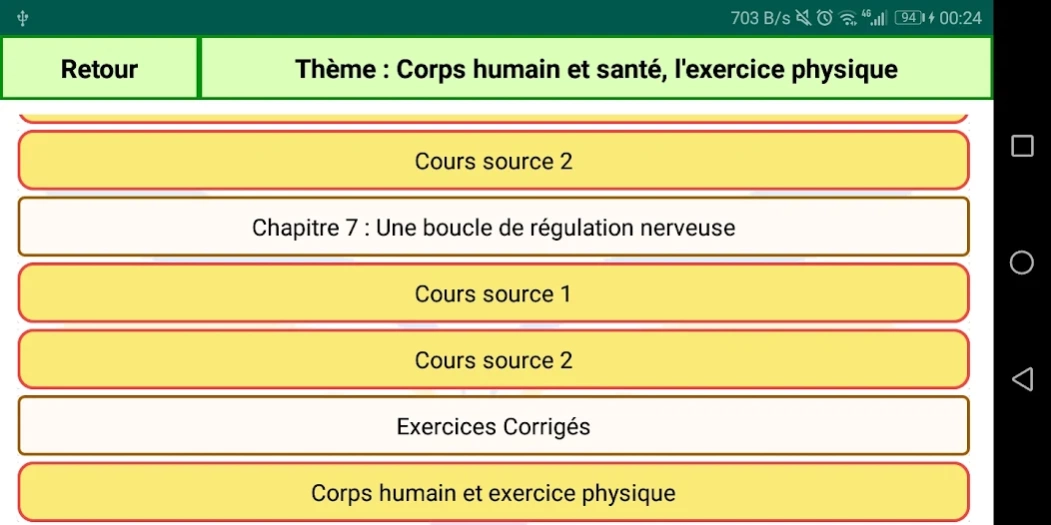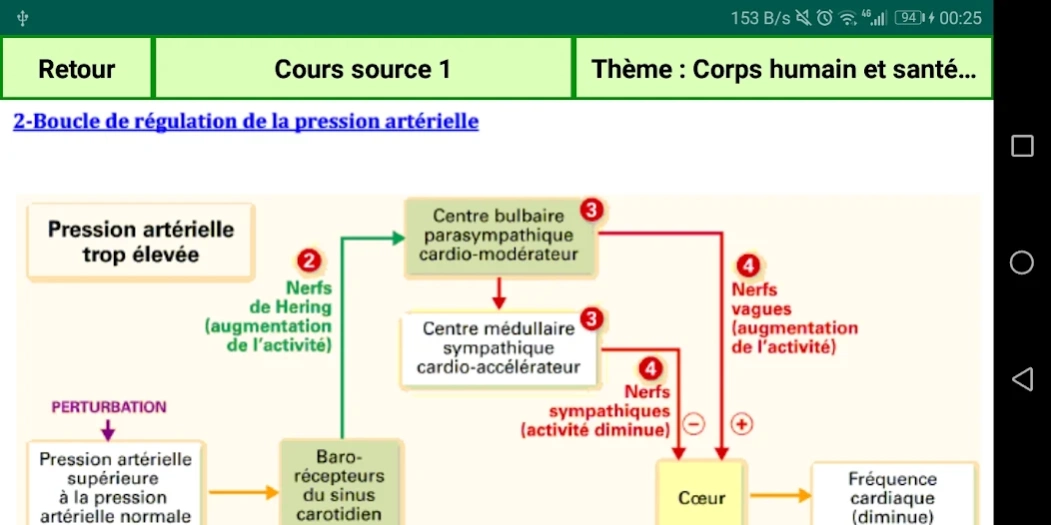SVT Seconde 5.0
Continue to app
Free Version
Publisher Description
SVT Seconde - Life and Earth Sciences courses for high school students
This application contains SVT courses for second students, summaries of all lessons, exercises and corrected homework without Internet.
Great summary that helps you understand lessons while memorizing them quickly.
An application that works without the need for the internet and eliminates a pile of paper. You can use this app anywhere without needing a booklet or the like.
Complete summary of all second-grade SVT lessons.
Summary:
- Theme 1: Earth, an inhabited planet
Chapter 1 - the conditions of life, a peculiarity of the Earth
Chapter 2 - The nature of living things
Chapter 3 - Biodiversity, result and stage of evolution
- Theme 2: Contemporary planetary issues: energy, soil
Chapter 4 - The sun, an essential source of energy
#Chapter 5 - Soil, a sustainable heritage
- Theme 3: Human body and health, physical exercise
#Chapter 6: Physiological changes during exercise
#Chapter 7: A nervous regulation loop
This is a Summarization for educational purposes, not a book so there is no copyright violation.
About SVT Seconde
SVT Seconde is a free app for Android published in the Teaching & Training Tools list of apps, part of Education.
The company that develops SVT Seconde is SaBE. The latest version released by its developer is 5.0.
To install SVT Seconde on your Android device, just click the green Continue To App button above to start the installation process. The app is listed on our website since 2023-07-12 and was downloaded 1 times. We have already checked if the download link is safe, however for your own protection we recommend that you scan the downloaded app with your antivirus. Your antivirus may detect the SVT Seconde as malware as malware if the download link to said.benomar.SVTSeconde is broken.
How to install SVT Seconde on your Android device:
- Click on the Continue To App button on our website. This will redirect you to Google Play.
- Once the SVT Seconde is shown in the Google Play listing of your Android device, you can start its download and installation. Tap on the Install button located below the search bar and to the right of the app icon.
- A pop-up window with the permissions required by SVT Seconde will be shown. Click on Accept to continue the process.
- SVT Seconde will be downloaded onto your device, displaying a progress. Once the download completes, the installation will start and you'll get a notification after the installation is finished.